Solutions for Accounting Teams
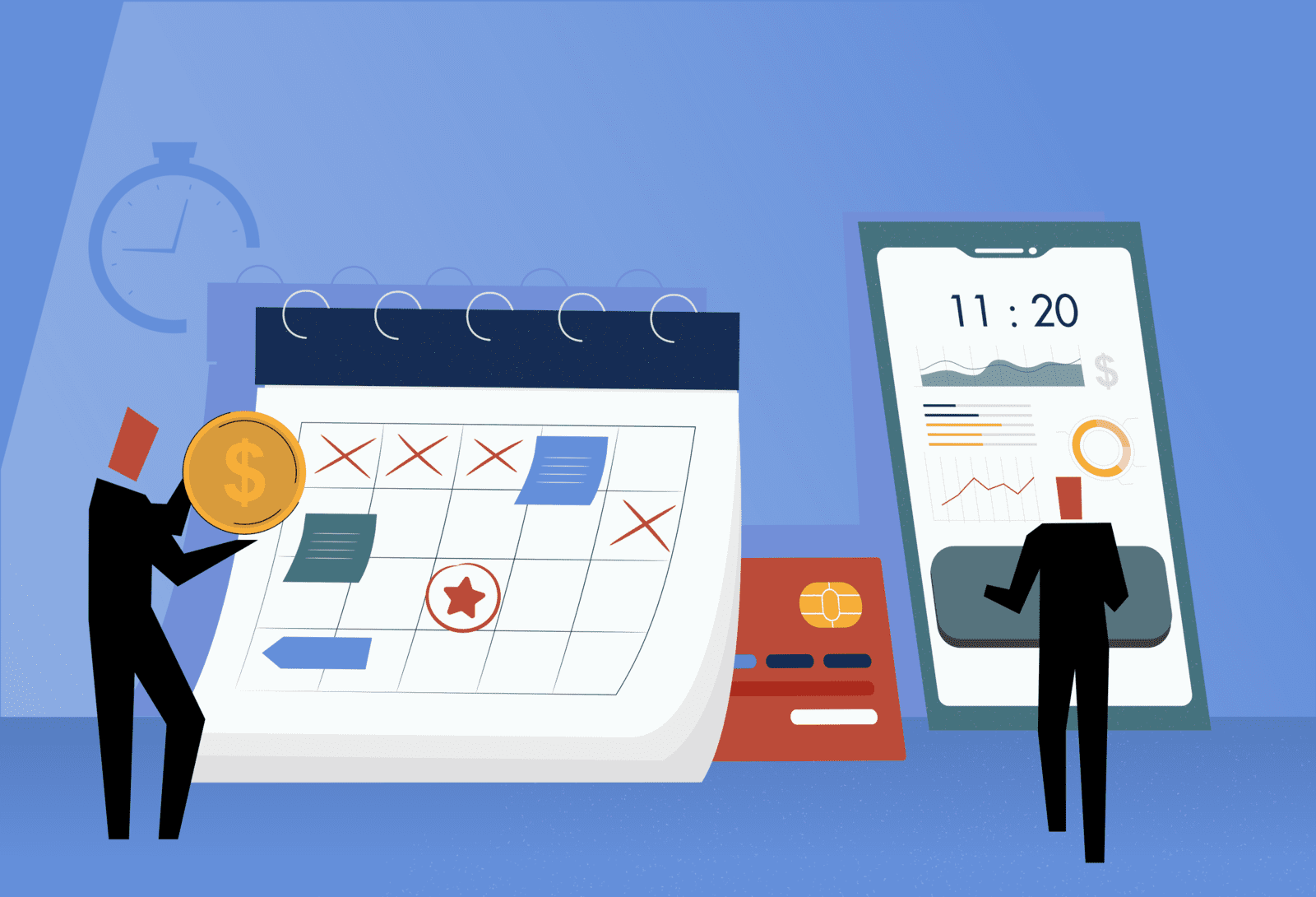
Enhance the effectiveness of your accounting team with specialized solutions designed to overcome industry-specific challenges. Discover how our platform empowers your team to excel in the dynamic aviation fuel market.
Learn more about how Atraxo can assist you with following challenges
Accounting Delays
Accounting teams face the situation that they cannot generate invoices due to missing operational data such as fuel tickets and commercial data like up-to-date fuel prices and exchange rates.
Atraxo's Solution
The interplay between the Atraxo Aviation Hub and the Atraxo Business Apps automates the collection of fuel tickets and exchange rates as well as the update of contract prices
- Receive fuel tickets from airports and provide them in a standardized XML format
- Receive fuel indices and foreign exchange rate data from financial sources and provide them in a standardized format
- Automatic fuel ticket import
- Approve and submit fuel tickets for further processing
- Review fuel ticket's history and see changes
- Mark fuel tickets as rejected or rechecked so that all team members knows the ticket's status
- Manage all ticket information in one place
- Ground staff can capture paper fuel tickets and upload electronic fuel tickets
- Fuel tickets are validated against base data
- Approve validated fuel tickets
- Send in electronic format to the specified receivers using the Atraxo Aviation Hub
- Generate XML invoices in correct structure
- Send fuel invoices to customers in order to reduce time spent on invoice administration
- Generate journal entries and transfer journal files to accounting systems to reduce time spent on journal entries
Customer Dissatisfaction due to Technical Errors
Invoices may not reach the customer because of technical configuration errors such as incorrect email addresses or incorrect FTP account credentials in the point-to-point connection setup between your data center and your customers. Due to the high number of different connection channels this is difficult to monitor and may lead to extended administrative overhead and delay in the receipt of payment.
Atraxo's Solution
The Atraxo Aviation Hub simplifies and centralizes the connectivity to your customers:
- One single data connection to the Aviation Hub is all it takes to connect business partners
- Benefit from network effects, connect to suppliers / airlines already on the Aviation Hub
- Supports various data transmission methods including sFTP, email, and web services
- Option to enhance data transmission security by encrypting data load
- Extensive reporting options to track data transfers
Delayed Payment of Invoices
Accounting teams face the situation that the payment of invoices is delayed due to missing or incorrect invoice data such as fuel quantities, contract prices, flight data, or an incorrect invoice receiver.
Atraxo's Solution
The interplay between the Atraxo Aviation Hub and the Atraxo Business Apps ensures that the operational and commercial data are verified before invoices are generated.
- One single data connection to the Aviation Hub is all it takes to connect airports
- Receive fuel tickets from airports and provide them in a standardized XML format
- Receive fuel indices and foreign exchange rate data from financial sources and provide them in a standardized format
- Automatic fuel ticket import
- Approve and submit fuel tickets for further processing
- Review fuel ticket's history and see changes
- Mark fuel tickets as rejected or rechecked so that all team members knows the ticket's status
- Manage all ticket information in one place
- Ground staff can capture paper fuel tickets and upload electronic fuel tickets
- Fuel tickets are validated against base data
- Approve validated fuel tickets
- Send in electronic format to the specified receivers using the Atraxo Aviation Hub
- Manage your sales contracts centrally
- Update prices of index-based contract using provided market data and FX rates
- Automate contract price updates to reduce time spent on contract administration
Time-consuming Processing of Invoice Rejections
The processing of invoice rejections is time-consuming due to the various activities that have to be performed: investigating the case, generating credit notes, and reissuing the invoice. To digitize the process, IATA's XML invoice standard contains options or messages which enables the buyer to submit invoice rejections electronically. Although this option exists, it is rarely used in current IT systems.
Atraxo's Solution
With the aid of the Atraxo Aviation Hub and the Atraxo Business Apps, fuel suppliers can automate and digitize the invoice rejection process.
- Data format conversion from text files to the IATA XML fuel transaction standard
- One single data connection to the Aviation Hub is all it takes to connect buyers
- Receive invoice exceptions from customers and provide them in standardized XML formats
- Import customer invoice exceptions to reduce time on complaint management
- Send credit notes and invoices to customers in different formats using various transmission methods
- Generate XML invoices in correct structure
- Process invoice exception received from customers
- Process customer invoice exceptions to reduce time spent on invoice management
- Generate credit notes and corrected invoices
- Generate journal entries and transfer journal files to accounting systems to reduce time spent on journal entries
- Automatic fuel ticket import
- Approve and submit fuel tickets for further processing
- Review fuel ticket's history and see changes
- Mark fuel tickets as rejected or rechecked so that all team members knows the ticket's status
- Manage all ticket information in one place
- Manage your sales contracts centrally
- Update prices of index-based contract using provided market data and FX rates
- Automate contract price updates to reduce time spent on contract administration
Costly Management of Customer Credit Lines
The management of customer credit lines can be time-consuming due to missing real-time updates of fuel deliveries and payments received. Further, the communication with airports regarding blacklisted customers happens most often manually and causes administrative overhead and costs.
Atraxo's Solution
The interplay between the Atraxo Aviation Hub and the Atraxo Business Apps automates the management of credit lines.
- Provides fuel tickets from airports
- Receives information about paid invoices from the accounting system
- Data format conversion from text files to the IATA XML fuel transaction standard
- One single data connection to the Aviaiton Hub is all it takes to connect airports
- Receive fuel tickets from airports to bill customers
- Send fuel authorizations to airports to notify the refueler about approved business
- Send customer warn lists to airports to avoid fueling customers which expired their credit lines
- Informs refueler about new customer contracts and approved fuel requests
- Automatic updates on the credit line exposure, check usage of a supplier's credit line against the allocated limit
- Each time the customer receives fuel (via fuel tickets), the system reduces the available credit line. Likewise, when a customer pays an invoice, the system increases the available credit line
- Customers exceeding their credit line are added to a warning list that is sent to connected airports
Learn more about how Atraxo can assist you with following challenges
Accounting Delays
Accounting teams face the situation that they cannot generate invoices due to missing operational data such as fuel tickets and commercial data like up-to-date fuel prices and exchange rates.
Atraxo's Solution
The interplay between the Atraxo Aviation Hub and the Atraxo Business Apps automates the collection of fuel tickets and exchange rates as well as the update of contract prices
- Receive fuel tickets from airports and provide them in a standardized XML format
- Receive fuel indices and foreign exchange rate data from financial sources and provide them in a standardized format
- Automatic fuel ticket import
- Approve and submit fuel tickets for further processing
- Review fuel ticket's history and see changes
- Mark fuel tickets as rejected or rechecked so that all team members knows the ticket's status
- Manage all ticket information in one place
- Ground staff can capture paper fuel tickets and upload electronic fuel tickets
- Fuel tickets are validated against base data
- Approve validated fuel tickets
- Send in electronic format to the specified receivers using the Atraxo Aviation Hub
- Generate XML invoices in correct structure
- Send fuel invoices to customers in order to reduce time spent on invoice administration
- Generate journal entries and transfer journal files to accounting systems to reduce time spent on journal entries
Customer Dissatisfaction due to Technical Errors
Invoices may not reach the customer because of technical configuration errors such as incorrect email addresses or incorrect FTP account credentials in the point-to-point connection setup between your data center and your customers. Due to the high number of different connection channels this is difficult to monitor and may lead to extended administrative overhead and delay in the receipt of payment.
Atraxo's Solution
The Atraxo Aviation Hub simplifies and centralizes the connectivity to your customers:
- One single data connection to the Aviation Hub is all it takes to connect business partners
- Benefit from network effects, connect to suppliers / airlines already on the Aviation Hub
- Supports various data transmission methods including sFTP, email, and web services
- Option to enhance data transmission security by encrypting data load
- Extensive reporting options to track data transfers
Delayed Payment of Invoices
Accounting teams face the situation that the payment of invoices is delayed due to missing or incorrect invoice data such as fuel quantities, contract prices, flight data, or an incorrect invoice receiver.
Atraxo's Solution
The interplay between the Atraxo Aviation Hub and the Atraxo Business Apps ensures that the operational and commercial data are verified before invoices are generated.
- One single data connection to the Aviation Hub is all it takes to connect airports
- Receive fuel tickets from airports and provide them in a standardized XML format
- Receive fuel indices and foreign exchange rate data from financial sources and provide them in a standardized format
- Automatic fuel ticket import
- Approve and submit fuel tickets for further processing
- Review fuel ticket's history and see changes
- Mark fuel tickets as rejected or rechecked so that all team members knows the ticket's status
- Manage all ticket information in one place
- Ground staff can capture paper fuel tickets and upload electronic fuel tickets
- Fuel tickets are validated against base data
- Approve validated fuel tickets
- Send in electronic format to the specified receivers using the Atraxo Aviation Hub
- Manage your sales contracts centrally
- Update prices of index-based contract using provided market data and FX rates
- Automate contract price updates to reduce time spent on contract administration
Time-consuming Processing of Invoice Rejections
The processing of invoice rejections is time-consuming due to the various activities that have to be performed: investigating the case, generating credit notes, and reissuing the invoice. To digitize the process, IATA's XML invoice standard contains options or messages which enables the buyer to submit invoice rejections electronically. Although this option exists, it is rarely used in current IT systems.
Atraxo's Solution
With the aid of the Atraxo Aviation Hub and the Atraxo Business Apps, fuel suppliers can automate and digitize the invoice rejection process.
- Data format conversion from text files to the IATA XML fuel transaction standard
- One single data connection to the Aviation Hub is all it takes to connect buyers
- Receive invoice exceptions from customers and provide them in standardized XML formats
- Import customer invoice exceptions to reduce time on complaint management
- Send credit notes and invoices to customers in different formats using various transmission methods
- Generate XML invoices in correct structure
- Process invoice exception received from customers
- Process customer invoice exceptions to reduce time spent on invoice management
- Generate credit notes and corrected invoices
- Generate journal entries and transfer journal files to accounting systems to reduce time spent on journal entries
- Automatic fuel ticket import
- Approve and submit fuel tickets for further processing
- Review fuel ticket's history and see changes
- Mark fuel tickets as rejected or rechecked so that all team members knows the ticket's status
- Manage all ticket information in one place
- Manage your sales contracts centrally
- Update prices of index-based contract using provided market data and FX rates
- Automate contract price updates to reduce time spent on contract administration
Costly Management of Customer Credit Lines
The management of customer credit lines can be time-consuming due to missing real-time updates of fuel deliveries and payments received. Further, the communication with airports regarding blacklisted customers happens most often manually and causes administrative overhead and costs.
Atraxo's Solution
The interplay between the Atraxo Aviation Hub and the Atraxo Business Apps automates the management of credit lines.
- Provides fuel tickets from airports
- Receives information about paid invoices from the accounting system
- Data format conversion from text files to the IATA XML fuel transaction standard
- One single data connection to the Aviaiton Hub is all it takes to connect airports
- Receive fuel tickets from airports to bill customers
- Send fuel authorizations to airports to notify the refueler about approved business
- Send customer warn lists to airports to avoid fueling customers which expired their credit lines
- Informs refueler about new customer contracts and approved fuel requests
- Automatic updates on the credit line exposure, check usage of a supplier's credit line against the allocated limit
- Each time the customer receives fuel (via fuel tickets), the system reduces the available credit line. Likewise, when a customer pays an invoice, the system increases the available credit line
- Customers exceeding their credit line are added to a warning list that is sent to connected airports