
Enabling eCommerce for everyone
The Atraxo Aviation Hub provides a complete toolkit to enable digital transactions within the aviation fuel industry. Leveraging the foundation of the IATA XML standard, it facilitates the seamless exchange and electronic capture of fuel-related information.
The Atraxo Aviation Hub provides a complete toolkit to enable digital transactions within the aviation fuel industry. Leveraging the foundation of the IATA XML standard, it facilitates the seamless exchange and electronic capture of fuel-related information.
Data Capture Portal
With the aid of the Data Capture Portal, aviation fuel suppliers and refuelers can provide fuel-related data to airlines and participate in e-commerce without the necessity of maintaining their own IT backend system. Drawing on a variety of channels – fuel tenders, fuel tickets, and fuel invoices – users can effortlessly input their fuel-related data. With the IATA XML format as the foundation, documents are created and electronically transmitted via the Atraxo Data Exchange.
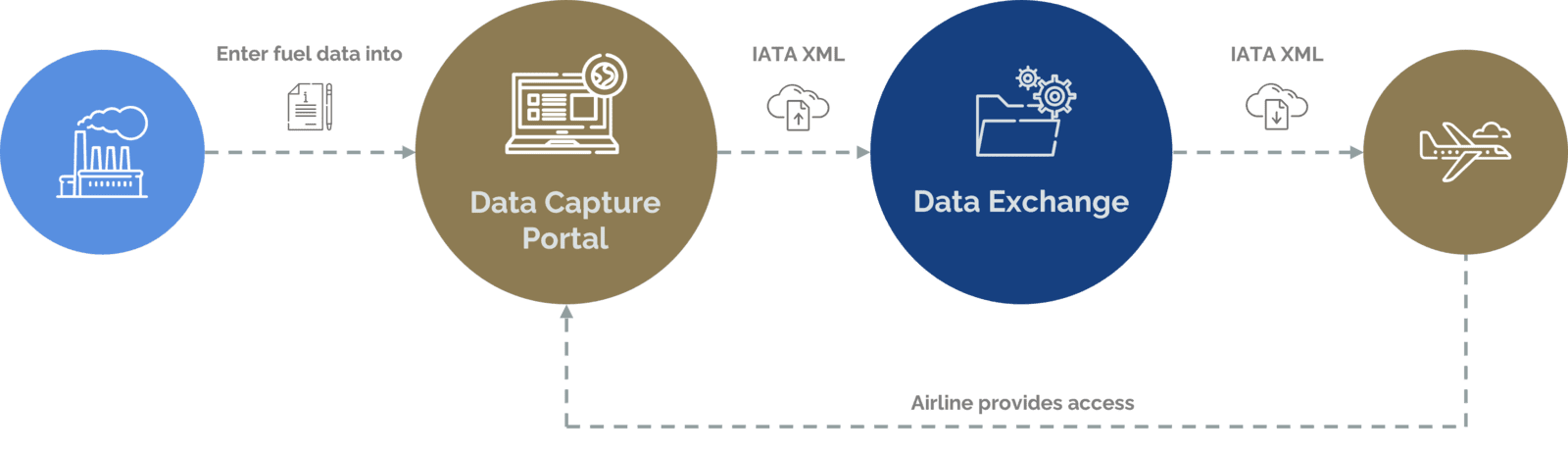
Data Capture Portal
With the aid of the Data Capture Portal, aviation fuel suppliers and refuelers can provide fuel-related data to airlines and participate in e-commerce without the necessity of maintaining their own IT backend system. Drawing on a variety of channels – fuel tenders, fuel tickets, and fuel invoices – users can effortlessly input their fuel-related data. With the IATA XML format as the foundation, documents are created and electronically transmitted via the Atraxo Data Exchange.
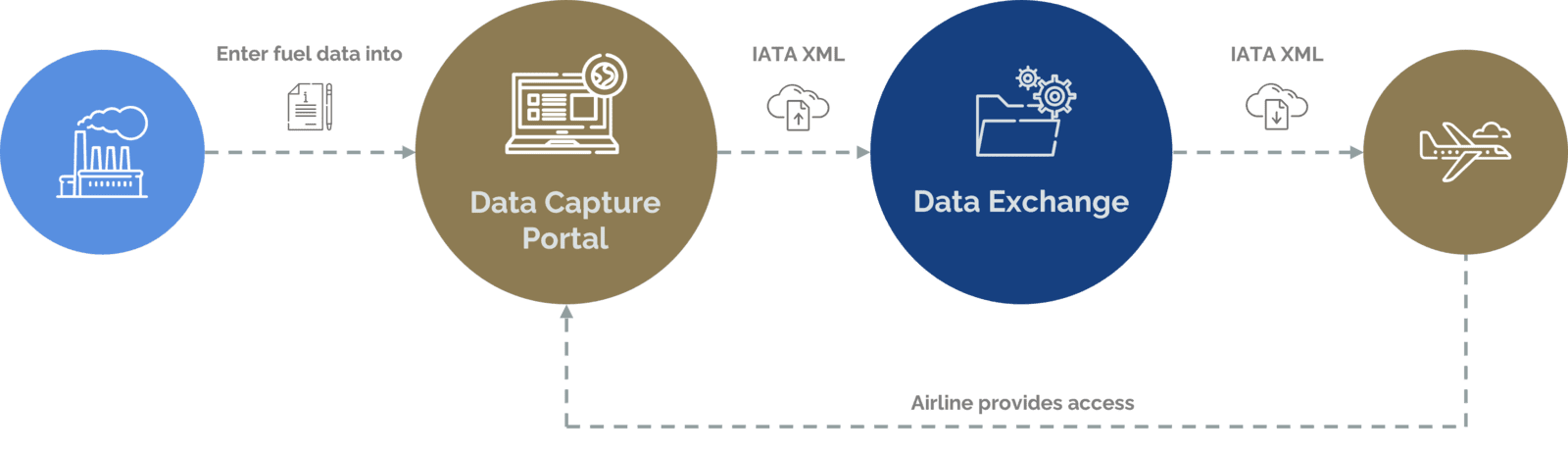
Core features of the Data Capture Portal
Manual capturing of fuel-related data via Web UI
Manual capturing of fuel-related data via Web UI
Capture fuel-related data manually through a web UI by inputting fuel tender, ticket, or invoice information into a web portal and transmit the data to your business partners via the Atraxo Data Exchange.
Upload Data in a custom format to ease the process
Upload Data in a custom format to ease the process
Instead of manual entry, you can also upload data in a predefined Excel format by selecting the file through a web UI. Once uploaded, the data are converted into the IATA XML standard format.
Approval workflow before data are released
Approval workflow before data are released
Initiate a data release approval workflow, where submitted information undergo a review process to ensure accuracy and compliance before being sent for further utilization.
Branding of capture portal based on airline specification
Branding of capture portal based on airline specification
Customize the portal UI and access URL according to the airline's specification to align with Corporate Identity and user preferences.
Verification against base and operational data
Verification against base and operational data
Verify data against the airline's established dataset and operational records, utilizing the web UI to cross-reference information for accuracy and consistency to ensure reliable and relevant data.
Audit trail for compliance regulations
Audit trail for compliance regulations
Implement an audit trail system by recording and documenting all user activities and interactions within the portal, ensuring a comprehensive record of changes, approvals, and data access for compliance purposes.
Core features of the Data Capture Portal
Manual capturing of fuel-related data via Web UI
Capture fuel-related data manually through a web UI by inputting fuel tender, ticket, or invoice information into a web portal and transmit the data to your business partners via the Atraxo Data Exchange.
Upload Data in a custom format to ease the process
Instead of manual entry, you can also upload data in a predefined Excel format by selecting the file through a web UI. Once uploaded, the data are converted into the IATA XML standard format.
Approval workflow before data are released
Initiate a data release approval workflow, where submitted information undergo a review process to ensure accuracy and compliance before being sent for further utilization.
Branding of capture portal based on airline specification
Branding of capture portal based on airline specification
Customize the portal UI and access URL according to the airline's specification to align with Corporate Identity and user preferences.
Verification against base and operational data
Verification against base and operational data
Verify data against the airline's established dataset and operational records, utilizing the web UI to cross-reference information for accuracy and consistency to ensure reliable and relevant data.
Audit trail for compliance regulations
Audit trail for compliance regulations
Implement an audit trail system by recording and documenting all user activities and interactions within the portal, ensuring a comprehensive record of changes, approvals, and data access for compliance purposes.